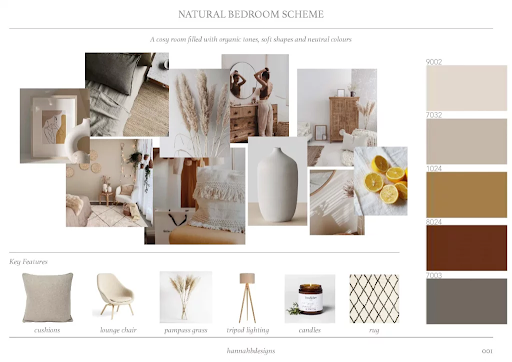
Top 5 Software to Create Interior Design Moodboard You Must Know
Interior designers, how do you communicate your design to a client?
If your answer is graphical presentations, then you certainly understand the role of moodboards in creating that presentation.
Moodboards are an invaluable tool for designers across categories, such as fashion, graphics, products,, architecture, and interior design. It helps to visualize the concept, explore colour schemes, textures, and materials, and communicate the design vision effectively to clients and team members. With the right software, crafting a moodboard becomes an enjoyable and efficient task.
What is an Interior Design Moodboard?
Source: Raft Furniture
An interior design moodboard is a visual representation of a design concept. It includes images, colours, patterns, and textures to convey the overall look and feel of a space. Moodboards are used to brainstorm ideas, present design concepts to clients, and ensure that all elements of a design are cohesive. They serve as a reference point throughout the design process, ensuring that the final outcome aligns with the initial vision.
How to Create an Interior Design Moodboard?
Source: And Academy
Creating an interior design moodboard is a manifold process involving the following steps:
#1 Define the Concept: Start with a clear understanding of the project's goals, the client's preferences, and the desired ambience of the space.
#2 Gather Inspiration: Collect images, colour swatches, fabric samples, and other elements that reflect the design concept. Sources can include design magazines, online platforms like Pinterest, and physical samples.
#3 Select a Software Tool: Choose software that suits your needs and allows for easy arrangement and editing of your collected elements.
#4 Organize Your Elements: Arrange the collected items on the moodboard, experimenting with different layouts and combinations until you achieve the desired look.
#5 Refine and Finalize: Adjust the placement, add annotations or notes if necessary, and ensure that the moodboard clearly conveys your design vision.
Which are the Best Software to Create an Interior Design Moodboard?
The right software can significantly enhance this process, offering tools and features that simplify and enrich the creation of moodboards. Let’s explore the most desirable software to create interior design moodboard.
Canva
Source: Canva
Canva is a free interior design moodboard renowned for its user-friendly interface and broad functionality, making it ideal for creating moodboards. It simplifies the design process, allowing users to easily place and arrange elements on the moodboard. People can access a vast collection of images, icons, and templates tailored for interior design. The software allows for precise adjustments in colour, layout, and typography to match your design vision.
Morpholio Board
Source: ArchDaily
Morpholio Board is designed for interior designers, offering professional-grade tools and features to create detailed and polished moodboards. It allows real-time colour sampling from physical objects, ensuring accurate colour representation. Designers can access an extensive library of products and materials, streamlining the selection process. Further, it lets them add notes and comments directly on the board, making it easier to convey design ideas and details.
Milanote
Source: Milanote
Milanote is a visual design tool that excels in helping designers brainstorm and organize their creative projects, including moodboards. It offers a spacious and flexible workspace to organize your thoughts and visual elements. The software facilitates the arrangement of images, notes, links, and other elements. It supports teamwork by allowing multiple users to contribute and comment on the board in real-time. Further, Milanote allows for the integration of text and images, making it easy to convey complex ideas.
Adobe Spark
Source: Really Good Designs
Spark is a dynamic interior design moodboard tool from Adobe that enables the creation of visually striking moodboards with professional-quality outputs. The software provides a wide range of customizable templates and design themes. Further, it seamlessly integrates with other Adobe products like Photoshop and Illustrator, enhancing design possibilities. Using the software allows the inclusion of animated elements and short videos, adding an interactive dimension to moodboards.
Source: Pinterest
While not traditional design software, Pinterest is an invaluable platform for creating digital moodboards and gathering inspiration. Users can easily organize images and ideas into categorized boards. Further, they can discover a vast array of design ideas and inspiration through powerful search and recommendation algorithms. They can also share boards with clients and team members for collaborative input and feedback. It can help quickly save images and ideas from across the web directly to your boards.
In Conclusion
Selecting the right software for creating interior design moodboards can significantly enhance your design process, providing the tools and features necessary to bring your visions to life. By integrating the above-mentioned tools into your workflow, you can create compelling, cohesive, and visually stunning moodboards that effectively communicate your design concepts and ensure successful project outcomes.





